Germany and Austria keyboard
( clicks)
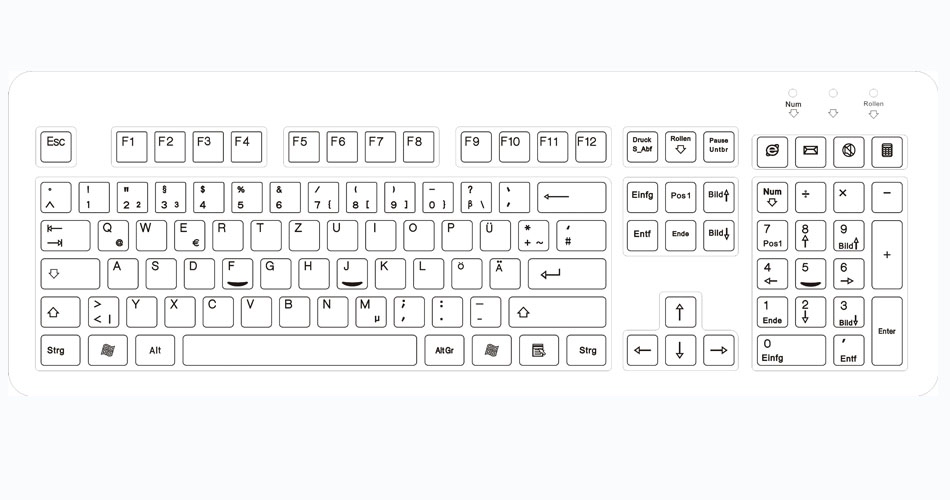
The PC keyboard layout commonly used in Germany and Austria is based on one defined in an old (October 1988) version of the German standard DIN 2137-2. The characters ², ³, {, [, ], }, \, @, €, |, µ, and ~ are accessed by holding the Alt Gr key and tapping the other key. The Alt key on the left will not access these additional characters. Alternatively Ctrl+Alt and pressing the respective key also produce the alternative characters on some operating systems.
The accent keys ^, `, ´ are dead keys: press and release an accent key, then press a vowel key to produce accented characters (ô, á, ù, etc.). One problem with German keyboards when used to type English text is that users frequently mistype a spacing accent instead of an apostrophe (e.g., it´s or it`s instead of correctly it's).
The keyboard lacks some important characters like the German style quotation marks („ and “ and ‚ ‘ respectively). As a consequence, these are seldom used in Internet communication, " and ' are used instead (which is technically incorrect).
Note that the semi-colon and colon are accessed by using the Shift key.
Contrary to many other languages, German keyboards are usually not labeled in English (a notable exception is the layout on the Schneider EURO PC series, which did in fact use English abbreviations like Ctrl). Abbreviations on a German keyboard:
On some keyboards, the asterisk (*) key on the numeric keypad is instead labeled with the multiplication sign (×) and the divide-key is labeled with the division sign (÷) instead of slash (/).
The behaviour of Caps Lock according to the DIN standard is inherited from mechanical typewriters: Pressing it once shifts all keys including numbers and special characters until the Caps Lock key is pressed again. Holding Shift while Caps Lock is active unshifts all keys. Both Shift and Caps Lock lack any textual labels. The Caps Lock key is simply labeled with a large down-arrow (on newer designs pointing to an uppercase A key) and Shift is labeled with a large up-arrow.
In IT, an alternative behaviour is often preferred, usually described as "IBM", which is the same as Caps Lock on English keyboards – only letters are shifted, and hitting Caps Lock again releases it.
Content is retrieved from wikipedia.org